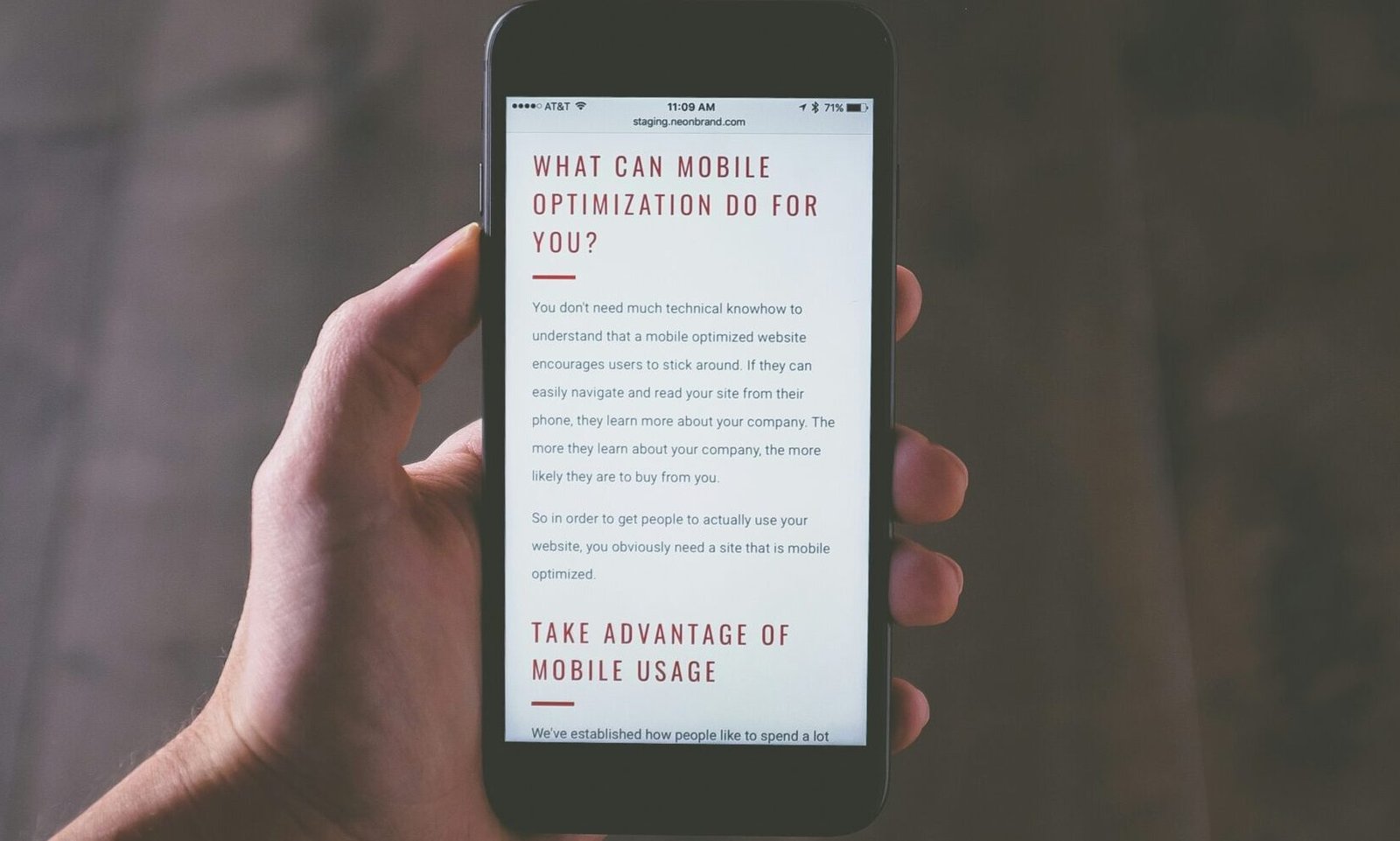Introduction: Why Phone Speed Matters
In today’s digital age, the performance of mobile phones plays a crucial role in enhancing user experience. With the increasing reliance on smartphones for a multitude of tasks—from browsing the internet and managing emails to streaming videos and engaging in social media—having a fast and efficient device is more important than ever. A phone that operates at peak performance not only provides seamless usability but also minimizes frustration caused by lagging applications or slow processing speeds.
A smartphone’s speed directly correlates with productivity. For professionals and casual users alike, a responsive device can significantly reduce the time taken to execute tasks. For instance, a faster phone can enable rapid access to important information, facilitate smoother multitasking, and support quick app launches, all of which contribute to a more efficient workflow. Consequently, optimizing phone performance becomes essential for those who depend on their devices for work or personal connectivity.
Moreover, as technology evolves, the demands placed on mobile phones continue to grow. This leads to software updates that may require more resources, potentially hindering performance on older devices. Therefore, understanding how to make a phone faster not only benefits current users but also extends the lifespan of the device. A well-maintained phone can better handle new applications and updates, providing a better return on investment for users.
As we delve into the actionable five steps to enhance phone speed, it is vital to recognize that an optimized mobile experience contributes significantly to overall satisfaction. In the upcoming sections, we will explore practical measures that anyone can implement to ensure their device operates efficiently and effectively.
Step 1: Delete Unnecessary Apps
One of the most effective methods to enhance your phone’s performance is by deleting unnecessary apps. Over time, smartphones accumulate a variety of applications, some of which may become obsolete or redundant. These unused apps not only consume storage space but also require system resources, which can significantly slow down your device. By identifying and removing these applications, you can streamline your phone’s functionality, making it run more efficiently.
To start the process, review the apps currently installed on your device. Begin by listing applications that you have not used in recent months. Many smartphones have a built-in feature that shows the last usage date of each app. This can provide clarity on what is truly necessary and what can be removed. Common culprits that often take up unnecessary space include games that you no longer play, social media apps, and even pre-installed applications that may not serve any purpose for you.
Uninstalling apps is generally straightforward. For most smartphones, you can tap and hold the app’s icon on the home screen, then select the option to uninstall or remove the application. Alternatively, you may go into your device’s settings, navigate to the applications section, and manage them from there. After uninstalling unnecessary apps, it’s advisable to restart your device. This will help finalize the process and free up the memory that was previously occupied by the uninstalled applications.
Moreover, consider organizing your remaining apps efficiently. Group similar applications into folders or remove them from your home screen if they are rarely used. By keeping only essential apps easily accessible, you can improve your phone’s responsiveness and overall user experience. Regularly auditing your app collection not only optimizes your smartphone’s performance but ultimately contributes to a more organized digital life.
Step 2: Clear Cache and Data
One crucial aspect in enhancing your phone’s performance is the management of cache and data. Cache refers to temporary storage used by applications to speed up loading times. Though it serves a beneficial purpose initially, over time, accumulated cache can lead to hindrances, resulting in slower application performance and reduced responsiveness. Clearing these files can free up storage space and facilitate smoother operation of your device.
To clear the cache on Android devices, follow these instructions: Start by accessing the “Settings” app. From there, navigate to “Apps” or “Applications.” Choose the specific app for which you wish to clear the cache. Once selected, tap on “Storage,” and you will see the option to “Clear Cache.” You may also choose to “Clear Data,” but note that this may reset the app to its original condition, requiring you to log in again or set preferences anew. These actions can significantly improve load times and overall application responsiveness.
For iOS users, the process is slightly different, as iOS does not provide a direct method to clear cache for individual apps. However, you can achieve a similar effect by uninstalling and reinstalling the apps you use most frequently. To do this, touch and hold the app icon until the option to “Remove App” appears. Once deleted, visit the App Store to reinstall. Additionally, navigating to “Settings,” then “Safari,” allows you to clear the browsing history and cached data, thereby optimizing performance across the device.
Regularly clearing cache and data is an effective strategy in maintaining swift operation of mobile applications and can significantly enhance your phone’s performance. In summary, effective cache management serves as a fundamental step in the journey to a faster device.
Step 3: Update Your Operating System
Keeping your phone’s operating system (OS) up to date is a vital step in enhancing performance and maintaining security. Manufacturers regularly release updates that provide essential security patches, performance enhancements, and new features that can improve your overall user experience. An outdated operating system can result in slower performance, increased vulnerability to security threats, and compatibility issues with newly developed applications.
One of the prominent benefits of updating your OS is the incorporation of security fixes. Cyber threats are continuously evolving, and developers strive to address vulnerabilities through regular updates. By ensuring your device runs on the latest version, you protect your personal data and minimize the risk of malware infection. In addition, an updated OS often includes optimizations that can lead to faster load times and improved battery efficiency, making your phone operate more smoothly.
To check for and install updates, the process generally varies depending on the device type. For Android users, navigate to ‘Settings,’ scroll down to ‘System,’ and tap on ‘Software update’ to see if an update is available. iPhone users can go to ‘Settings,’ then ‘General,’ and tap on ‘Software Update.’ It is advisable to connect your device to a Wi-Fi network and ensure it has sufficient battery charge before performing updates, as these can be time-consuming. Regularly checking for these updates should become a part of your maintenance routine to keep your device operating at its optimal capacity.
In conclusion, regularly updating your operating system is fundamental for improved performance, enhanced security, and access to the latest features. By staying current with your OS, you can significantly contribute to the efficiency and longevity of your phone.
Optimize Settings for Performance
One of the most effective ways to enhance your phone’s speed is by optimizing various settings designed to improve performance. In today’s technology-driven world, smartphones are equipped with numerous features that, while useful, may inadvertently slow down the device. By making a few adjustments, you can significantly increase your phone’s responsiveness and efficiency.
Start by disabling animations. Many smartphones come pre-installed with animated transitions that provide a visually appealing interface. However, these animations consume processing power, potentially leading to slower performance. To disable animations, navigate to the developer settings on your device. Look for the options labeled “Window animation scale,” “Transition animation scale,” and “Animator duration scale,” then set these to “0.5x” or “Animation off” to reduce the visual load on your system.
Next, it is beneficial to limit background app refresh. Many applications on your smartphone continuously refresh themselves in the background, checking for updates or new content. This can lead to increased battery drain and reduced performance. To manage these settings, go to your phone’s settings menu, select “Apps” or “Applications,” and find the option for “Background App Refresh.” Disable it for non-essential applications to help free up resources.
Moreover, tweaking battery settings can also contribute to better performance. Some smartphones offer battery-saving modes that limit resource-intensive processes to extend battery life. While useful for longevity, these modes can also help improve performance by minimizing background activity. Access battery settings through the main settings menu and explore options such as “Battery Saver” or “Performance Mode” for optimal configuration.
By implementing these adjustments—disabling animations, limiting background app refresh, and tweaking battery settings—you can effectively optimize your phone’s performance. These settings not only free up resources but also contribute to a smoother and faster user experience while using your device.
Step 5: Consider Storage Solutions
Storage is a critical factor influencing your phone’s overall performance. As applications and media files accumulate, the limited internal storage can become a bottleneck, ultimately slowing down your device. To enhance the speed of your phone, it is prudent to evaluate and optimize your storage solutions. By freeing up internal space, you can significantly improve device responsiveness and operational efficiency.
One effective strategy is to utilize external storage options. Cloud services offer an excellent solution for storing photos, videos, and other large files that hog internal storage. By investing in reputable cloud storage providers, such as Google Drive or Dropbox, users can easily offload data from their devices while still maintaining easy access. This approach not only reduces strain on the internal storage but also provides an additional layer of data security, as files are backed up remotely.
Alternatively, if your device supports it, consider using an SD card. An SD card can serve as a supplementary storage option, allowing you to transfer apps and media files away from the device’s internal memory. However, when utilizing an SD card, it is essential to manage the transfer process carefully since not all apps function optimally when moved to external storage.
Additionally, file organization plays a crucial role in enhancing storage efficiency. Regularly reviewing files and deleting unwanted or duplicate content can help maintain an orderly storage environment. Utilizing folders to categorize files can improve retrieval times and reduce clutter, allowing your device to operate more smoothly. Implementing regular maintenance routines will help ensure that your phone remains fast and efficient, making it easier to navigate and use various applications seamlessly.
Common Myths About Phone Performance
In the realm of mobile technology, numerous myths about phone performance exist that can mislead users into believing they understand how to optimize their devices. One prevalent misconception is that downloading more applications invariably leads to a decrease in phone speed. While it’s true that certain apps can consume system resources, the mere existence of these applications does not inherently slow down a device. Modern smartphones are engineered to manage multiple applications efficiently, utilizing background processes to keep them running without significantly impeding overall performance. Thus, the impact of additional apps largely depends on their functionality and how they engage with system resources.
Another common fallacy is the belief that closing apps can enhance performance. Many users habitually close applications, thinking this action clears memory and boosts speed. However, mobile operating systems like Android and iOS are designed to handle background tasks effectively, optimizing performance without user intervention. In fact, closing and reopening apps can consume more resources than leaving them running in the background, as they have to reload all data. Experts suggest allowing apps to run naturally, while monitoring any that may be causing significant slowdowns or battery drains.
Furthermore, some users assert that regularly clearing cache and data will lead to improved phone speed. Although occasionally clearing the cache can help in specific scenarios, such as when an app becomes unresponsive or is consuming excessive storage, it is not a necessary routine for the average user. Frequent clearing may disrupt the smooth operation of apps that rely on cached data for performance. Being informed about these misconceptions is crucial for users aiming to enhance their phone performance, as understanding the truth behind these myths can lead to more effective usage and improved device longevity.
Signs Your Phone Needs a Speed Boost
In today’s fast-paced digital world, a smartphone’s performance is crucial for efficiency and user satisfaction. When your phone begins to exhibit certain signs, it may indicate a need for a speed boost, which can drastically enhance your overall experience. Understanding these symptoms is the first step towards restoring your device to optimal functioning.
One prominent sign is lagging performance. If you notice that your apps take longer to launch or your phone stutters when scrolling through menus, this could be a strong indicator of underlying issues. These lagging moments often stem from the accumulation of unnecessary files and applications that overload the device’s processor, impacting its speed.
Another common symptom is delayed responses. When you tap an app icon or attempt to open a photo, your device should respond swiftly. If there is a noticeable delay, it may suggest that your phone’s RAM is struggling to manage the processes. This lack of responsiveness can be frustrating and may hinder your productivity, prompting the need for a performance boost.
Freezing apps also signify that your device may require attention. If your applications frequently freeze, crash, or become unresponsive, this not only interrupts your activities but may also lead to data loss. Frequent disruptions point towards a potential overload of system resources and indicate it may be time to address your smartphone’s performance issues.
Additionally, users might experience rapid battery drain. If your phone’s battery life diminishes noticeably, despite minimal use, it could correlate with performance issues. Background applications and processes can deplete battery resources, reflecting a need for a speed boost to manage these activities effectively.
Recognizing these signs can help users determine when to take action to improve their device’s performance, readying them for the comprehensive five steps that follow in this guide.
Regular Maintenance Tips for Longevity
To ensure that your phone continues to perform at its best, it is essential to adopt a proactive approach to maintenance. One of the most effective strategies is to schedule regular updates for your device. Mobile operating systems and applications frequently release updates to improve functionality, fix bugs, and enhance security. By keeping your software up-to-date, you will not only enjoy the newest features but also benefit from optimizations that can significantly boost overall phone performance.
Another critical aspect of smartphone maintenance is conducting periodic clean-ups. Over time, phones accumulate unnecessary files, cache data, and unused applications that can hinder performance. Regularly reviewing the applications on your device allows you to uninstall those that are no longer needed. Additionally, utilizing built-in storage management tools can help in locating and removing temporary files. Clearing caches also frees up valuable resources and provides a smoother experience when using applications.
Moreover, being cautious about downloads is crucial in maintaining your phone’s performance. Downloading applications and files from untrusted sources can introduce malware and viruses, leading to decreased functionality or security breaches. It is advisable to stick to official app stores and read user reviews before installing any new software. Furthermore, prioritizing reputable applications that emphasize regular updates can contribute significantly to the longevity of your device.
In conclusion, by incorporating these regular maintenance practices, you can enhance your phone’s performance and extend its lifespan. Keeping your software updated, performing scheduled clean-ups, and being selective with downloads are essential steps to achieving optimal functionality and ensuring that your phone serves you efficiently for years to come.
Conclusion: Enjoy Your Fast Phone!
In this blog post, we have explored five effective steps to enhance the performance of your phone. Each step offers practical solutions that are easy to implement, thus allowing you to enjoy the benefits of a faster phone without significant hassle. By prioritizing tasks such as clearing unnecessary apps, optimizing storage, and updating your system, you can significantly improve your phone’s responsiveness and overall functionality.
Firstly, removing unused applications and managing your home screen effectively contributes to decreased load times and an uncluttered interface. Secondly, regularly clearing cached data can prevent performance lags and ensure that your device operates at optimal levels. These actions not only enhance speed but also prolong the lifespan of your phone, which is essential for long-term usability.
Furthermore, maintaining sufficient storage space is crucial, as devices with limited space can experience slowdowns. By taking the initiative to delete or offload large files and unused media, you are likely to notice quicker app launches and reduced lag during multitasking. Updating your operating system and apps regularly is another pivotal step, ensuring your phone benefits from the latest features and security fixes that promote efficiency.
Finally, enabling power-saving modes can help in managing resources more effectively, providing users with a smoother experience as it minimizes background processes that may slow down the phone’s performance. Integrating these tips into your routine will not only lead to quicker operation but also enhance your overall user experience.
In conclusion, with just a few simple actions, you can significantly improve your phone’s speed. By applying these five steps—removing unused apps, clearing cache, managing storage, updating software, and utilizing power-saving modes—you can transform your phone into a more efficient device. Your faster phone is just a few steps away, leading to a better, more enjoyable user experience.